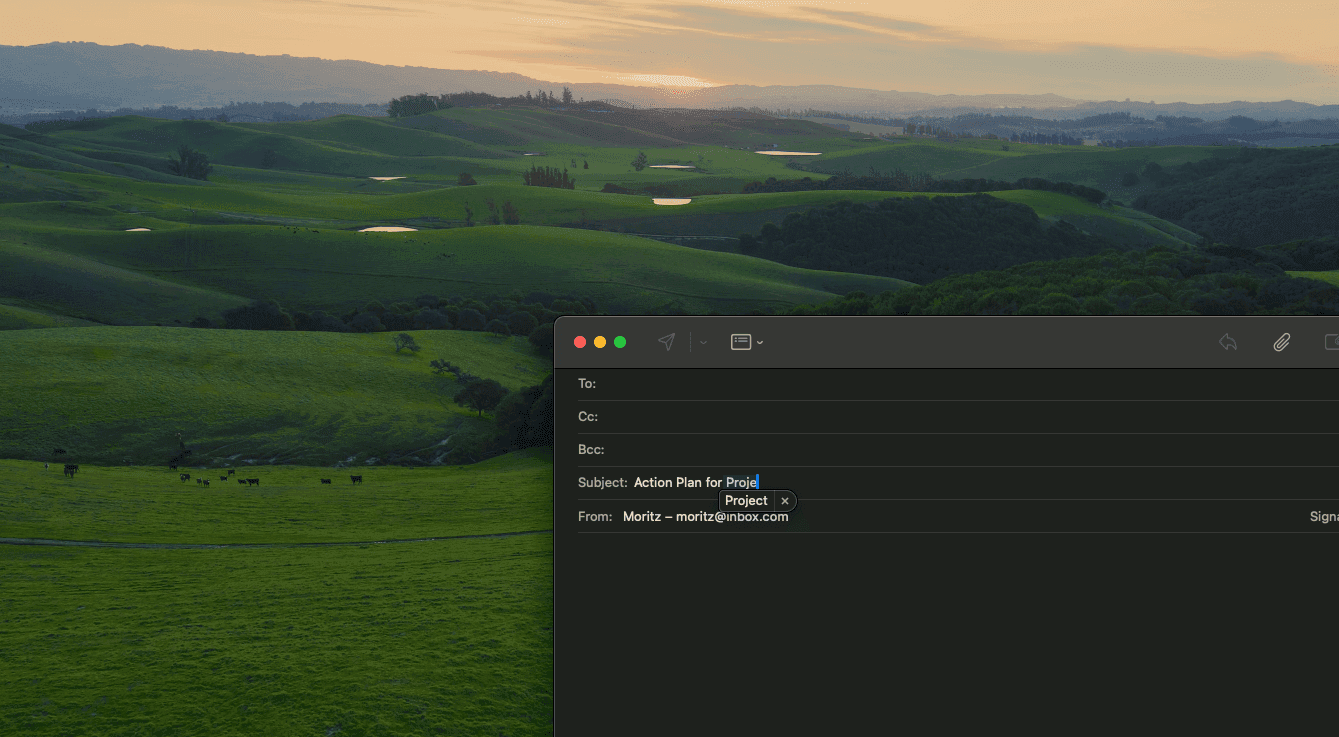Best Secure Email Providers for 2024
If you send personal photos, files, or even sensitive business documents via email, it’s important to use a secure email provider. Otherwise, there’s a risk of hackers and malicious users being able to view your messages or access your account.
If you don’t want to rely on the security of free email services, there are plenty of secure email providers to choose from. They make use of encryption and other security measures to safeguard their users. Using one of the safest email providers should help users reduce their risk of having their messages tracked or accounts hacked. This guide will answer the question of what is the most secure email, covering four of the best secure email providers in 2024.
Inbox.com
Inbox.com is a premium secure email provider owned and operated by the Norwegian firm, Inbox.com AS. It launched in 2004 and rapidly gained millions of subscribers but stopped offering new accounts in 2016. However, in 2023, Inbox.com was effectively relaunched and reopened, with a renewed focus on providing users with secure, private, and stress-free email experiences.
Indeed, privacy and security are at the forefront of all design and development decisions made by Inbox.com. Using secure email server technology, this provider aims to ensure that users feel 100% protected and safe when sending personal files, sensitive docs, or anything else. It encrypts messages automatically, making it virtually impossible for any hackers or trackers to spy on the contents.
Thanks to this, Inbox.com subscribers don’t need to worry about compromised email accounts. What’s more, unlike other popular email providers – Inbox.com never scans or reads user emails. Again, this helps to ensure that users feel safe and comfortable when composing, sending, or receiving messages.
Another handy security feature that will soon be implemented into Inbox.com is that it automatically detects if a user has a weak password. It’s also capable of identifying passwords that have been leaked online and could, therefore, compromise the user’s accounts. If a weak or leaked password is spotted, this secure email provider will automatically alert the user, giving them the chance to update and strengthen their password.
Beyond its many security and privacy advantages, Inbox.com has other key features. It’s ad-free, meaning users won’t have to worry about annoying ads on their screens as they read and write emails. Additionally, it provides 15GB of cloud storage space per user, which should give you plenty of room to store photos, documents, files, and other attachments. Inbox.com also allows users to continue using their favorite email apps, like Outlook or Apple Mail, while enjoying the benefits of its secure email server technology. Plus, all users benefit from Inbox.com’s customer support, with a team of friendly and professional agents ready to answer questions and provide assistance. All of this is available starting from $0.99 per month for new users.
Pros
- Industry-leading privacy and security standards
- No ads or tracking on any account
- Usable on any device, including desktops, phones, and tables
- Rapid, responsive customer support to help with any issues
- Does not sell or use customer data for commercial purposes
- Great brand and email domain
- Focus on being private and secure, but not at a level where it attracts criminals and others with bad intentions.
Cons
- No free plan available
Proton Mail
Proton Mail is another of the safest email providers for users to consider. It’s owned and operated by Proton AG, a company based in Switzerland. The same firm also offers other security and privacy software, like Proton VPN and Proton Pass (a password manager). Proton Mail launched in 2014 and has been updated over the years, gaining approximately 100 million users.
The fact that Proton Mail is based in Switzerland is one of its biggest security advantages. It maintains its only two data centers on Swiss territory, outside the jurisdiction of the European Union and the United States. This makes it exceptionally difficult even for government agencies to see any messages or access email data from Proton Mail users.
In addition, Proton Mail makes use of advanced encryption technology, such as symmetric encryption and public-key cryptography. In simpler terms, it encrypts all messages sent and received to user accounts. Any hackers or trackers should, therefore, find it exceptionally difficult to spy on the content of those messages.
Proton Mail also offers users a range of extra security and privacy features. For instance, it’s one of the few secure email server providers to provide a dual password log-in system. With this system enabled users are asked to create two separate passwords – one to access their account and then a second password to decrypt their messages. This extra layer of protection makes it even harder for hackers to steal data or identities.
Proton Mail subscribers also get access to bonus security tools, like the aforementioned Proton VPN to encrypt online connections. Other available tools include Proton Pass to store passwords safely and Proton Drive for secure cloud storage. Additional features included with this secure email service include mobile apps, two-factor authentication, and the option to use a client like Outlook or Apple Mail. Proton Mail is free to use but also offers premium plans from $3.99 per month.
Pros
- Strong security and privacy features to safeguard user data
- Works on almost any device, from mobile to desktop
- Provides access to other helpful software and tools
Cons
- Free users only get 500MB of storage for files and attachments
- Free users are also limited to 150 messages daily
Zoho
Zoho Mail is a secure email service provided by Zoho Corporation, an Indian tech brand. Zoho Corporation also offers various other software, primarily for business users, like digital signature apps and CRM. The firm’s email service is known for its strong levels of security and privacy, along with its ease of use.
Zoho Mail uses a range of tools and technologies to mitigate the risk of email-based threats. For instance, it has state-of-the-art data centers equipped with the latest hardware and restriction services. It also gives users advanced admin tools and antivirus technology to guard against common varieties of email attacks like phishing and malware.
Like other secure email providers, Zoho Mail provides encryption for user accounts and messages, but only on premium plans. Additionally, to prevent anyone else from gaining access to your account, Zoho offers two-factor authentication.
Zoho Mail monitors accounts for any signs of unusual activity, sending out alerts if it looks like someone might be trying to log in without authorization. This email provider’s spam filters are also quite advanced, automatically detecting spam or unwanted messages and moving them to separate secure email server folders.
Price-wise, Zoho Mail offers a “Forever Free” plan, as well as a range of premium plans, with prices starting at $1 per user per month. The free plan is suitable for up to five users, with 5GB of storage per user and free mobile apps. The premium plans provide additional storage, up to 50GB, along with other features like larger attachments, email backups, and S-MIME encryption.
Pros
- A generous free plan with plenty of storage
- Flexible pricing plans to suit different users and budgets
- Offers custom email addresses like yourname@yourdomain.com
Cons
- Many security features are only available for premium users
- Free users only get small attachment limits of just 25MB
Mailbox.org
Mailbox.org is a secure server email provider headquartered in Germany. It launched in 2014 and is owned and operated by Heinlein Support GmbH, a Berlin-based firm. It was founded in response to the Snowden leaks of the 2010s, aiming to offer users a secure email account with high standards of privacy. As well as standard email sending and receiving, it offers additional office tools similar to Microsoft 365 or Google Workspace.
In terms of encryption, Mailbox.org uses the PGP or Pretty Good Privacy encryption program. PGP is used by many secure email providers, along with cloud storage systems and digital signature services. Mailbox.org’s encryption also extends to its built-in storage, task planner, calendar, and video conferencing capabilities. With so many functions, it’s a well-rounded toolset for business users to consider.
Additionally, Mailbox.org adheres to German security and privacy standards, which are some of the best in Europe. Plus, it offers an array of security features, such as anonymous usage mode. In short, it goes to great lengths to safeguard user data. It even offers users the option to encrypt and decrypt their emails with ease via the webmail client, with no extra software or extension needed.
As well as its security and privacy features, Mailbox.org is ad-free. Its webmail client is accessible from any device, with a clean and simplistic interface. Users can set up their own sorting rules, automatically organizing messages into relevant folders based on the sender.
In terms of pricing, Mailbox.org is a premium-only secure email provider. It has three pricing plans to choose from, with prices beginning at €1 per month. The cheapest plan offers 2GB of storage and limited features. Therefore, users may have to upgrade to one of the pricier plans, offering additional features, security, and superior support services.
Pros
- Comes with a range of additional tools for business and personal use
- User-friendly interface that is easy to navigate
- Strong standards of encryption and privacy protocols
Cons
- No free plan is available
- Does not encrypt your metadata, which could allow your messages to be tracked
Protect Your Identity With the Most Secure Email Providers
With encryption and powerful privacy protocols, these secure email providers go above and beyond to protect their users. They have significantly higher standards than many of the mainstream email services out there. By using one of them, you can dramatically reduce the risk of hackers or prying eyes accessing your account, viewing your messages, or stealing your data. Maybe you’re concerned about email privacy. Perhaps your provider has had a big data breach in recent years. Or maybe you just want to enjoy peace of mind when sending and receiving important files and messages. In either case, it might be the right time to review your own email situation and switch to one of the safest email providers listed above.
As well as encrypting messages and keeping hackers out of your account, many of them offer a range of additional helpful features, including cloud storage, office tools, mobile apps, and more. Plus, with free and paid options available, there’s a secure email service for anyone. That includes big businesses with large budgets, as well as personal users who don’t want to spend any cash at all.
In terms of which one you should use, it all depends on personal needs and preferences. Users should consider which features matter most to them, along with how much they want to pay for a secure email server, to help them choose. You also need to think about whether or not you want a new custom email address, if you wish to import contacts and messages, and so on. Overall, out of the four secure server email providers listed above, Inbox.com stands out. It has exceptional standards of security and privacy, using industry-leading encryption to safeguard its users. Not only that, but this secure email provider also provides seamless accessibility from any device and full integration with many popular email clients, like Outlook. Discover more and sign up today.
FAQ
How to Send a Secure Email
It depends on which email provider you’re using. Many providers have settings or options that users can toggle to adjust the encryption of their messages. However, the easiest way to send a secure email is by using a secure email provider that uses encrypted email.
How to Encrypt Email
Many popular email clients, like Outlook and Gmail, allow you to encrypt messages before sending them. However, it’s much easier to use a secure email provider that encrypts all messages automatically.
How to Send an Anonymous Email
There are several methods you can use to send an anonymous email. You can use a burner or temporary email account, for example, or use an anonymous email provider. Using a VPN when sending anonymous emails to hide any IP data is also recommended. Inbox.com however, stands out more in the direction of the totally opposite as an anonymous email provider. While our focus is private and secure, we are not targeting those looking to send anonymous emails for whatever reason. Inbox.com builds its brand and reputation by having real people using its email service for valid reasons - not for scamming or criminal purposes.
Updated: February 15, 2024 at 9:45 PM
Published: February 15, 2024 at 9:45 PM